 |
| kkj |
v 1.What is
Outlook?
v Microsoft Outlook,
Microsoft's personal information manager, is available as part of Microsoft
Office. Current version Microsoft
v Microsoft Outlook,
Microsoft's personal information manager, is available as part of Microsoft
Office. Current version Microsoft Office Microsoft Office Outlook 2013 for
Windows and Mac is for.
v Although often mainly as an
email application is used, except that it also is used for purposes such as a
calendar, task manager, contact manager, note taking, a journal and web browsiAs
a standalone application that can be used, such as shared mailboxes and
calendars, or, Exchange public folders, SharePoint lists and meeting schedules
for multiple users in an organization and the Microsoft Exchange Server
Microsoft SharePoint server can work with. Third-party applications such as
BlackBerry mobile phones and other office as Skype Internet communication
software included with the tools to integrate with Outlook. Custom software
developers using Microsoft Visual Studio works with Outlook and Office
components also can create; Windows Mobile devices, as well as almost all
Outlook data to Outlook Mobile are compatible
v Future appointments in
Outlook that the user active tasks for better time and project management shows
a snapshot, and calendar (eg selecting calendar dates in Date Navigator, Day /
date names click the navigation provides entry points) sector appointments.
 |
| kkj |
 |
| kkj |
v
2.What are the benefits of Outlook?
v On a computer with Outlook
through the Outlook service could send a letter and picture messages. Forward
Outlook e-mail messages, contacts, and tasks as text messages. Automatically a
mobile phone SMS service providers Outlook e-mail messages, reminders, and your
daily calendar as text messages may be sent lagers If you have Outlook set up
your computer for this sting
v Alger If you have Outlook set
your computer after the Sitting incoming email messages are delivered to your
computer desktop keyboard, which will because you take the comfortable
 |
| kkj |
 |
| kkj |
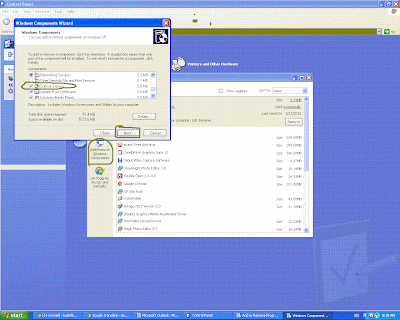 |
| kkj |
v 3.How is the
setting of Outlook?
v Sitting in Outlook by going
to Control panel-added button after removal of the Wando open, click the add
button or removal of components, then the window will open up in Outlook
Express
v And press Next button and you
will be hu Sitting completed, then you receive an e-mail on your computer's
desktop boards which are easily you can read and reply, as the I have seen
photographs or below.






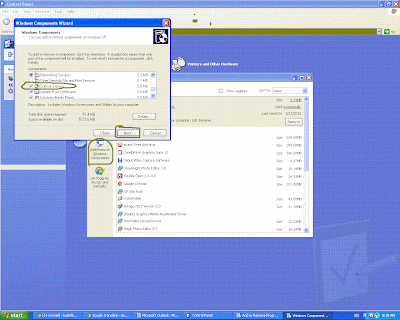
Comments
Post a Comment