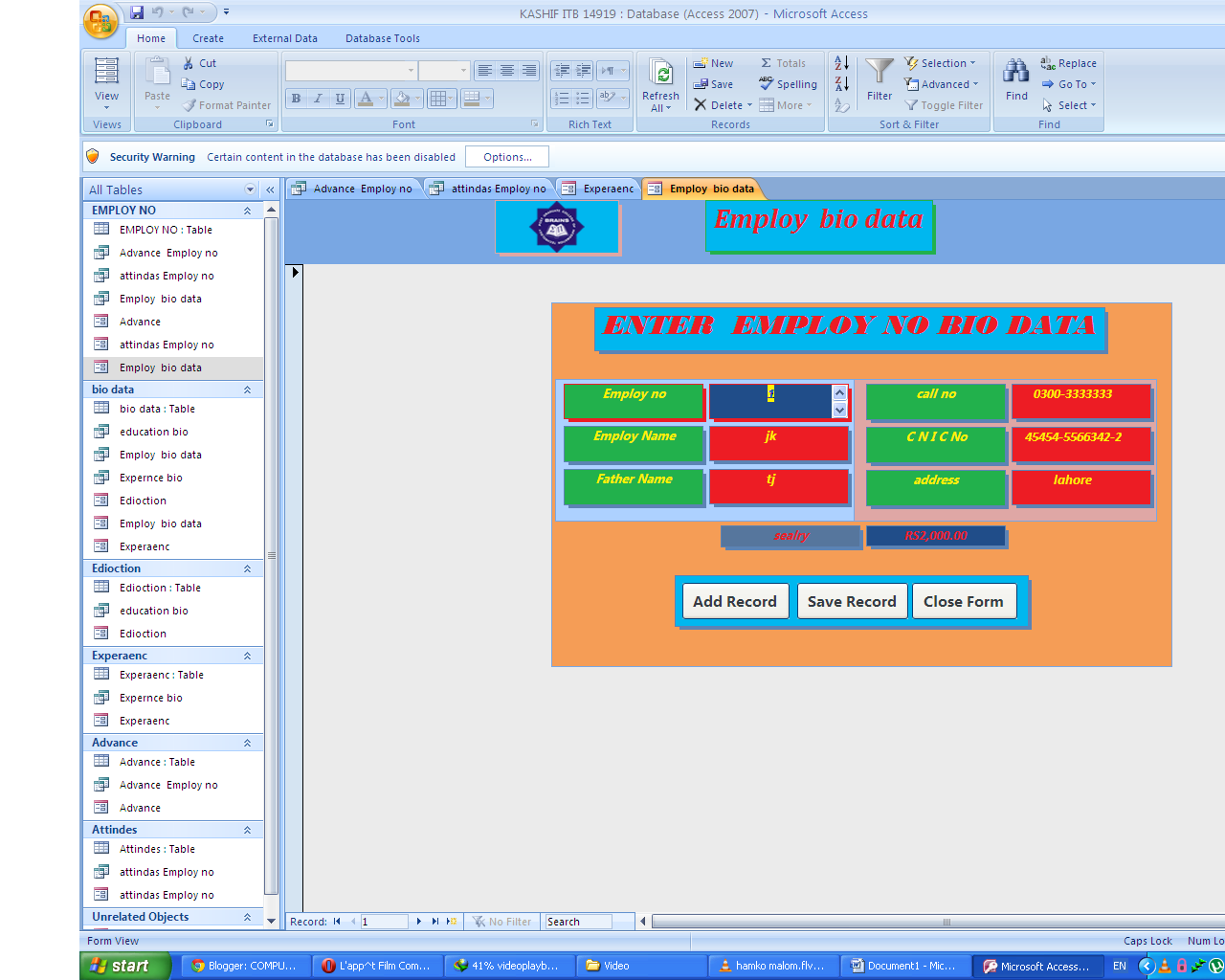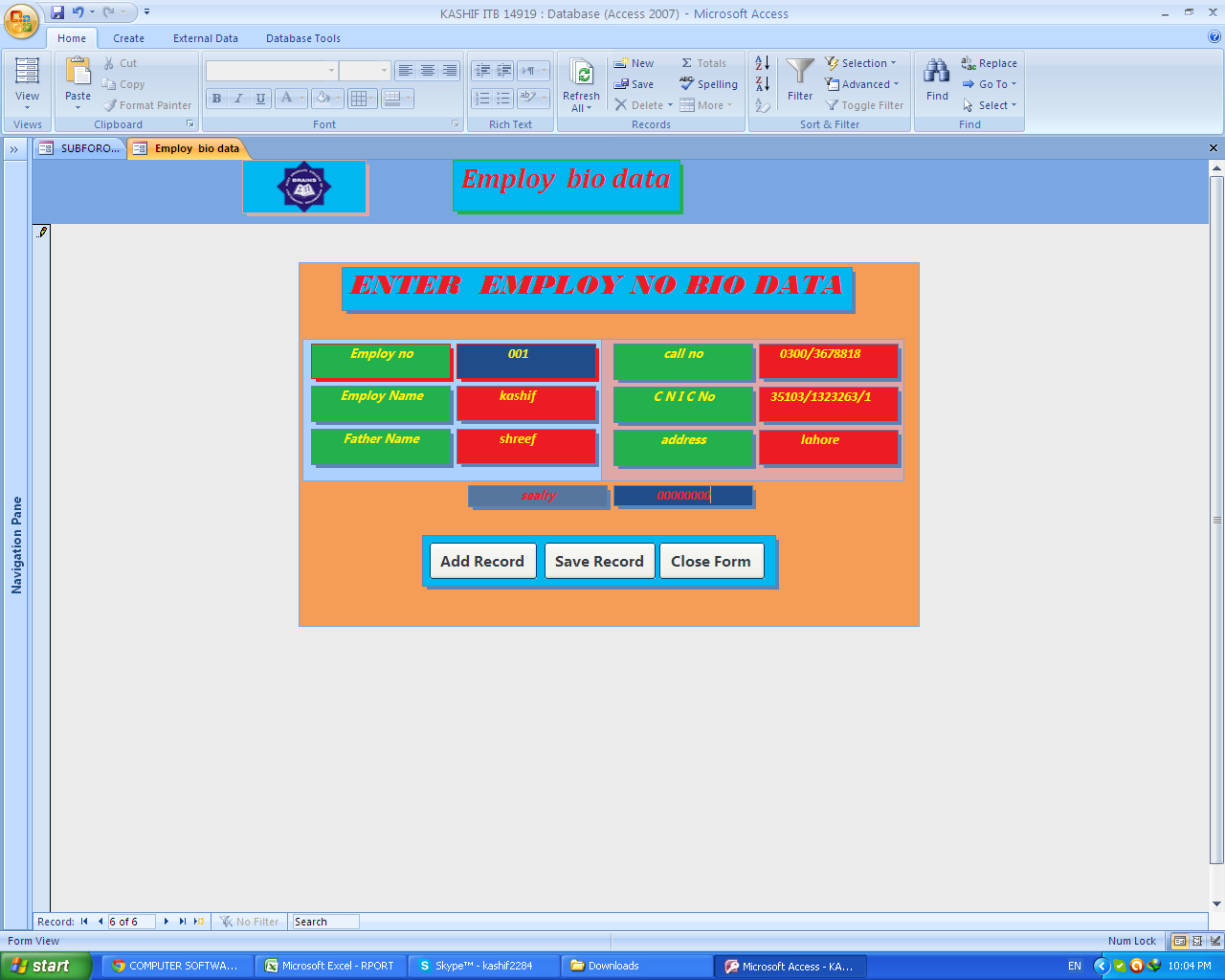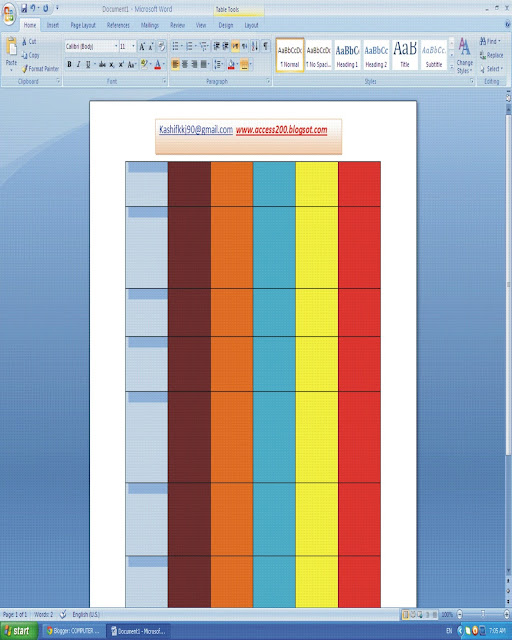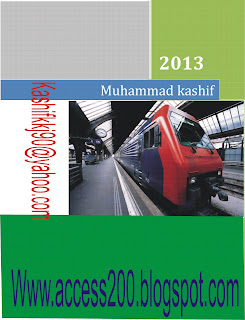ADOBE PHOTOSHOP
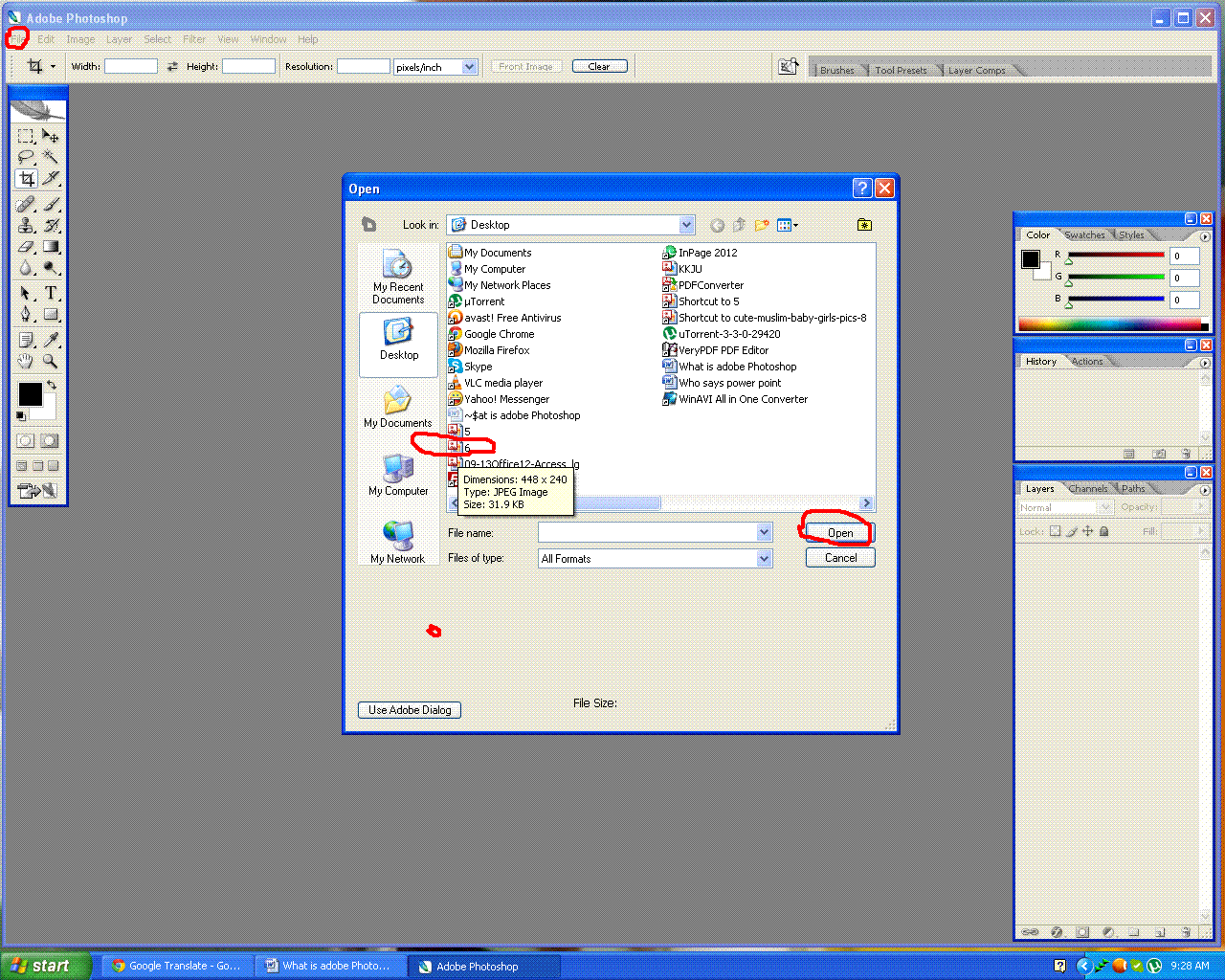
kkj 1.What is adobe Photoshop? Adobe Photoshop is used primarily to take photos of auditing is in its editing you can do all kinds of images. Photo editing in Adobe's happened is that a beautiful picture as your helper can remember, for example, made the picture, but that picture is not clear or You can create beautiful photo by Adobe audit. What kind of picture is added in Adobe kkj 2. Photoshop? Adobe to open the first file and then select the open side lift The Options Click on any of the pictures in your computer then select press the button to open your picture will come on Adobe First Page You can editing this photo., First you see the picture of what you do? If you want to change the image of the same round, you select and copy text, and the original copy them and make a new layer Dating to tell you to bring the image copy process is masking, masking brush button and select any book Lift your hand brushes that are often present in Apply to ...